Description: One of the most powerful ways to use mobile devices in the classroom is to help students share their voices online on a classroom YouTube channel. In app smashing to YouTube, we will explore and demonstrate how to go from a planning storyboard, to a video creation iPad app, to the teacher iPad with AirDrop or InstaShare, to the classroom YouTube channel with YouTube Capture, and finally to a YouTube video playlist.
Basic Concepts
- Newton’s Laws of Classroom Blogging (also apply to sharing video – 37 second summary)
- Every classroom needs a YouTube channel for sharing student video-based work
Examples
- Shelly Fryer’s Classroom YouTube Channel (3rd & 4th grade)
- Wesley Fryer’s STEM Classroom YouTube Channel (4th & 5th graders)
- YouTube Playlist of Favorite Quick Edit Video Examples
Apps
- Google Drive (Planning Document / Storyboard)
- iMovie for iPad
- Photos for iPad (built-in Photo Roll app)
- InstaShare
- YouTube Capture
- Web Browser (laptop or desktop computer is best)
iCreate Challenge
- Complete a project storyboard
- Create an iMovie Project
- Export to Photo Roll
- Transfer to Teacher iPad with InstaShare
- Teacher Uploads with YouTube Capture
- In YouTube Creator Studio, add videos to a new playlist
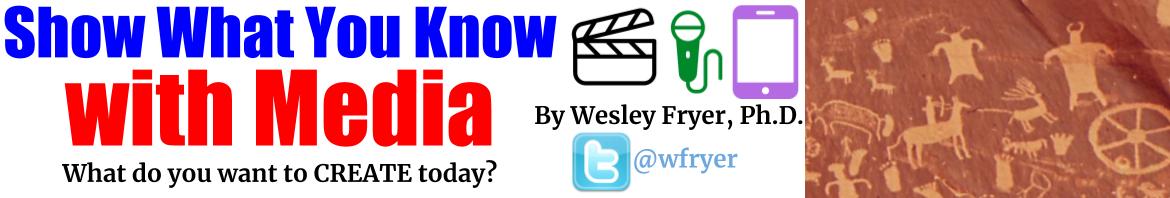
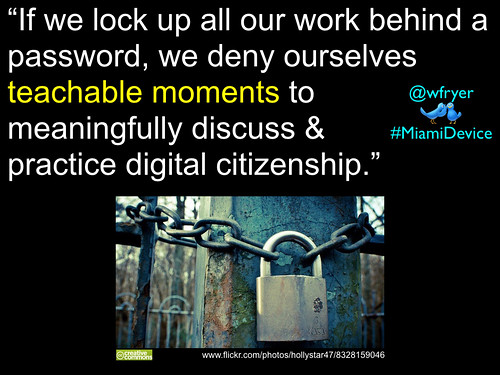



 Twitter
Twitter GooglePlus
GooglePlus Youtube
Youtube RSS
RSS Facebook
Facebook LinkedIn
LinkedIn Flickr
Flickr SlideShare
SlideShare